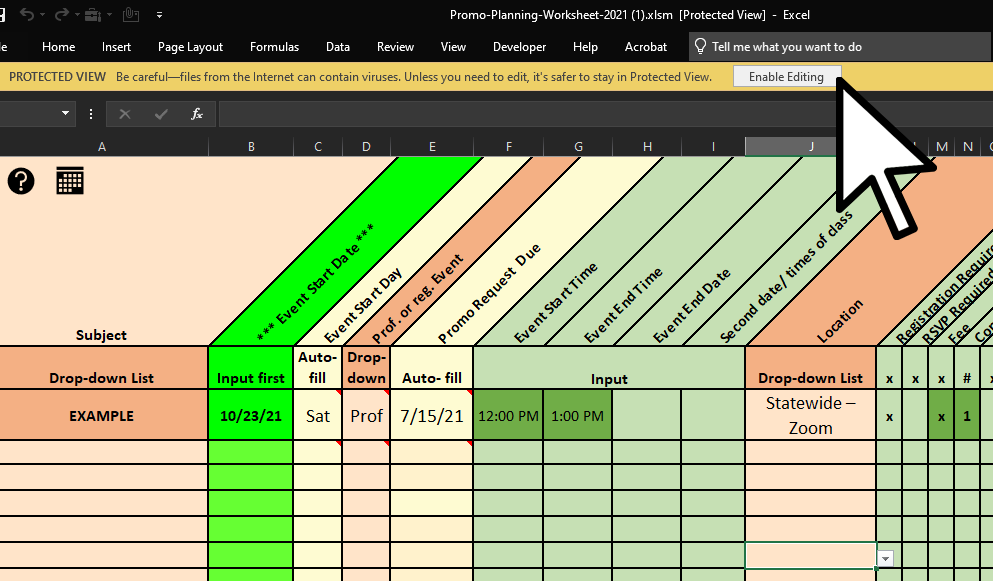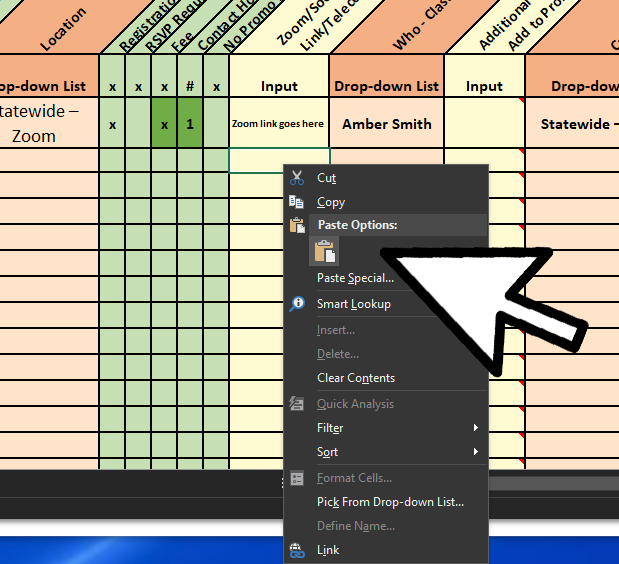Promo FAQ 2021
Quarterly Promo Planning is due to Marc 10-weeks out.
- Q1 (July 1st-Sept 30th) Promo requests due by April 15th
- Q2 (Oct 1st-Dec 31st) requests due July 15th
- Q3 (Jan 1st-March 31st) requests due Oct 15th
- Q4 (April 1st-June 30th) requests due Jan 15th
Promo Planning FAQ
This is a new class and is not in the drop-down list on the promo planning tool. How do I add it?
In the “Subject” field select other. This will make the description field editable so you can add your own.
Put the class title in the “Notes” field.
Copy Zoom link from Zoom and paste to Promo Request
From the Zoom webpage, either highlight the Zoom registration link then → right-click, then → “Copy”. 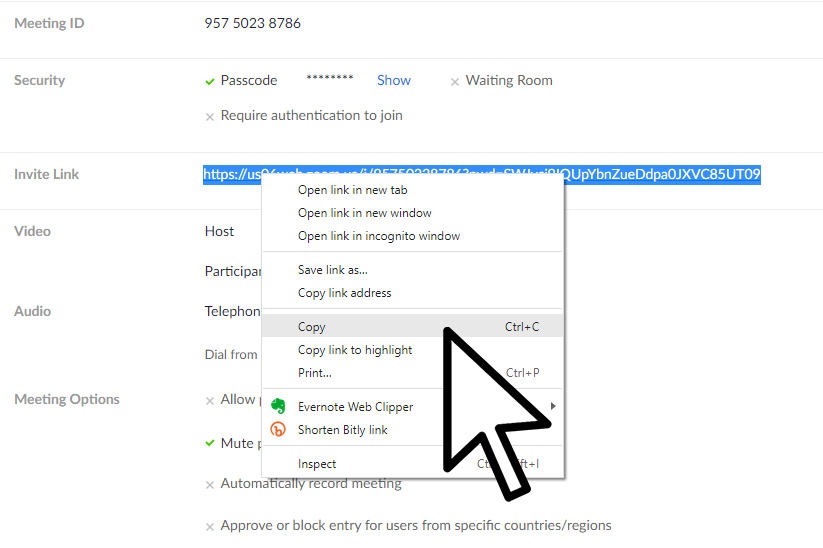
—OR—
Without highlighting the registration link → right-click the link, → then “Copy link address”.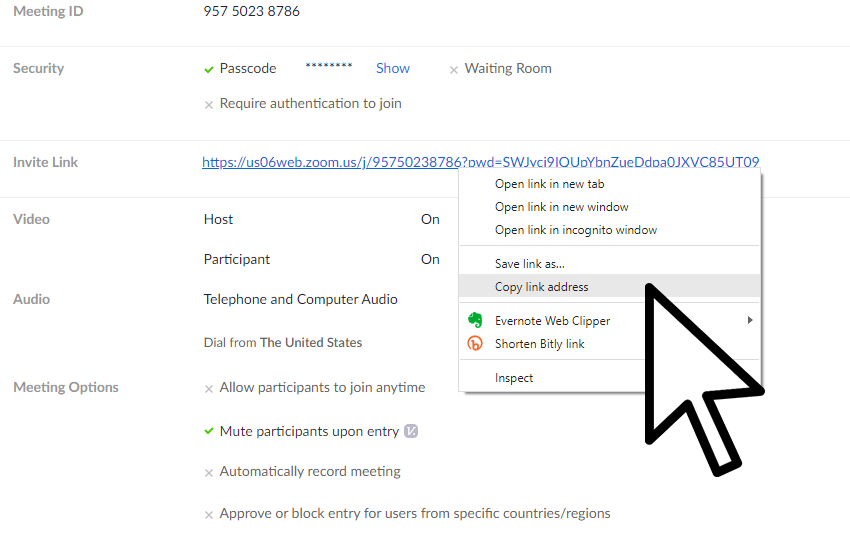
Once you’ve copied the link address in either of the two ways above, paste it into the correct cell in the Promo Request spreadsheet. Right-click on the cell you want to paste in → then select the clipboard icon to paste.
Where do I send completed Promo Planning Worksheet?
Send to: Marc Sherman
Cc: Kay Papakristo
What public calendars do we post on?
This is an evolving list as I’m constantly looking for public calendars, trying out ones we haven’t used, and reevaluating the ones that don’t appear to have an audience.
Anchorage Daily News
815,466 Monthly Unique Visitors
Anchorage Press 21,570
Alaska Public Media 614,310
Anchorage Press 16,000
Mat-Su Frontiersman 39,300
KINY Radio Juneau
KTOO Juneau 65,000
Fairbanks Daily News Miner
16,000 Daily / 28,000 Sunday
Senior Voice 16,500
Sitka Raven Radio
KMXT Kodiak
Homer News 4,000
KUCB Unalaska
Newsbreak
Send suggestions for other public calendars or publications to Marc
Education Tools
» Ed Tools
» Promo Planning ![]()
» Promo Archive
» Class Descriptions NEW
» Planning Calendar
Promo Process Overview
1) Education Specialists plan their classes using the Promo Planning Worksheet (above).
2) Once the plan is finalized, they send it to the Communication Specialist (Marc) – See the due date to the left (top).
3) Communication Specialist creates promo flyers and calendar entries.
4) Communication Specialist sends newly created material to the requesting Education Specialist to proofread and check the accuracy of dates, times, links & verbiage.
5) Education Specialists respond with approval or corrections. If corrections are made, the process repeats until approved.
6) Once Education Specialist approves, the Communications Specialist sends it to Education Director for final approval.
7) Once approved, the Communication Specialist:
- Creates Facebook Events
- Adds to community calendars around the state (see list in FAQ’s to the left)
- Plans and creates e-blasts (follows the same approval process described above)
- Assembles the Quarterly Calendar (also follows the same approval process described above)
- Plan and schedule timely social media posts promoting classes
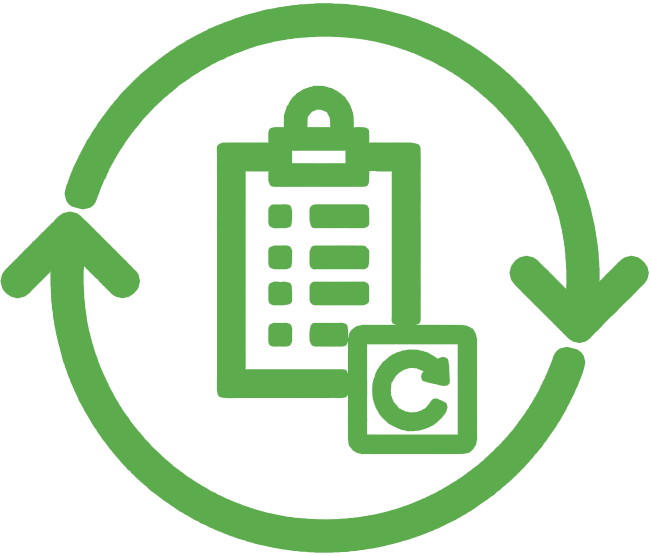
 Promo Planning
Promo Planning